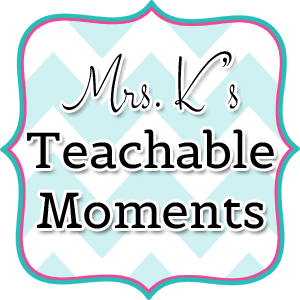I started with reading the essential question: How do we observe and describe objects using science tools? This generated questions from them like what is observe and what is an object?
Then we looked at visuals of pictures of science tools.
Then we talked about each tool individually and how we were going to use each station.
We talked about things we thought were the "right" things to do with each tool and things that we thought we "incorrect." Once we knew the right things to do we turned and talked to our partners to "teach" each other how we should be using this tool.
I used this packet for this lesson.
click image to go to Kathryn's blog
Then we would talk about what we would do. I would not explain right away, I would leave it open-ended by just displaying the visual to generate questions and keeping it student-led.
There were 5 stations altogether. I also let each child choose where they would like to go, showing them only how many was allowed in each station.
The Stations At Work
 |
| The Pan Balance Station |
 |
| The dropper station |
 |
| Dropper-counting how many drops on penny |
 |
| An app-Gazzili Science which incorporated a sink and float activity |
 |
| Hand Lense Station |
 |
| How Many Scoops? |
Overall the children enjoyed each station and at the end of the lesson we were able to share out what we experienced at each area.
Enjoy!