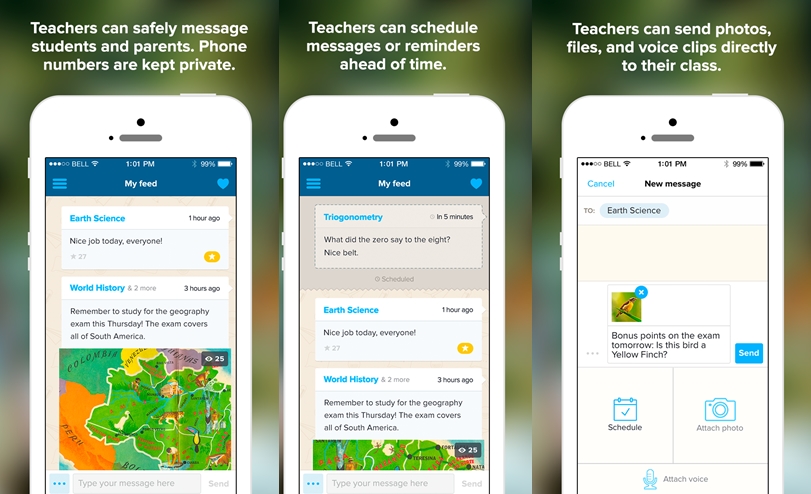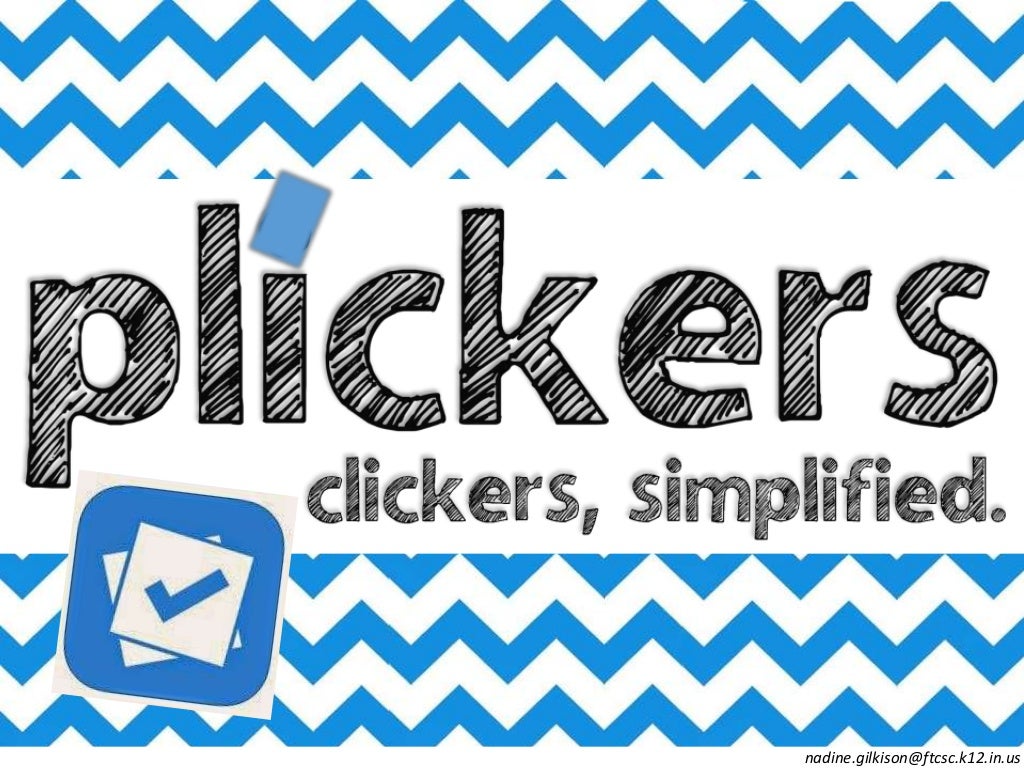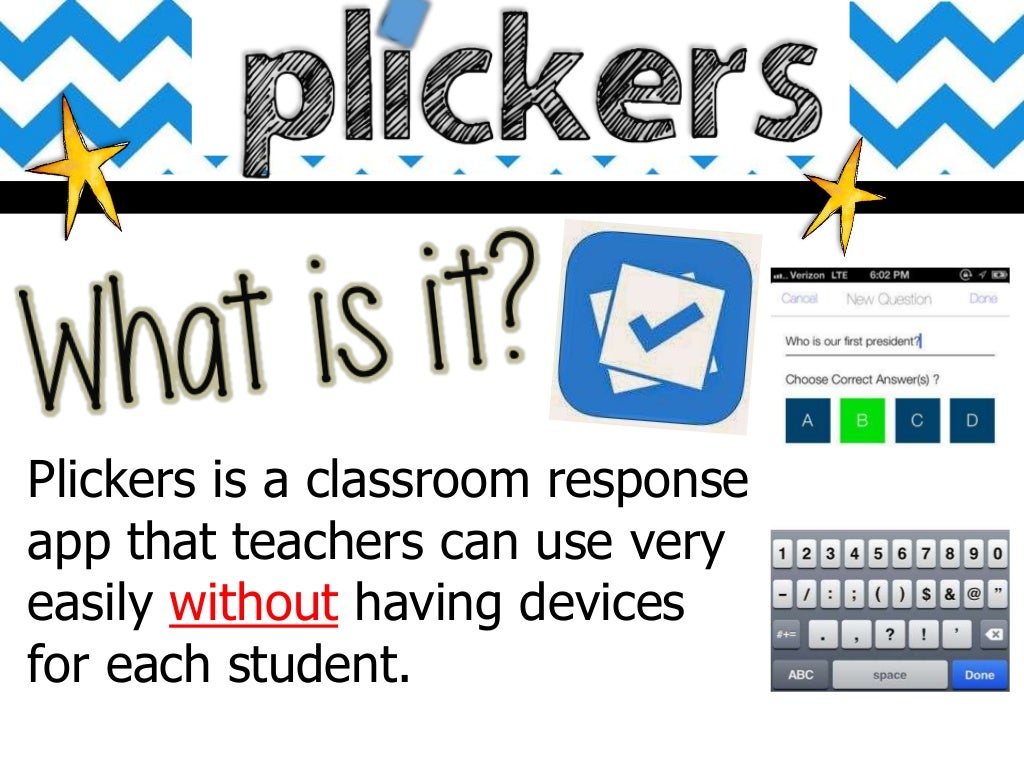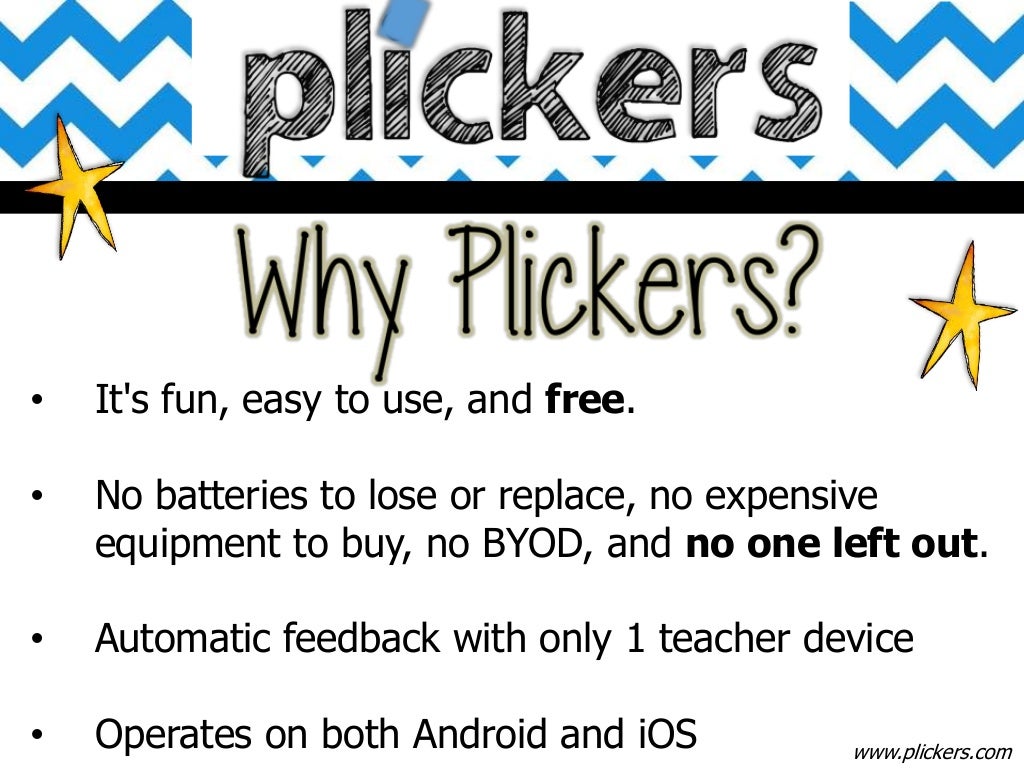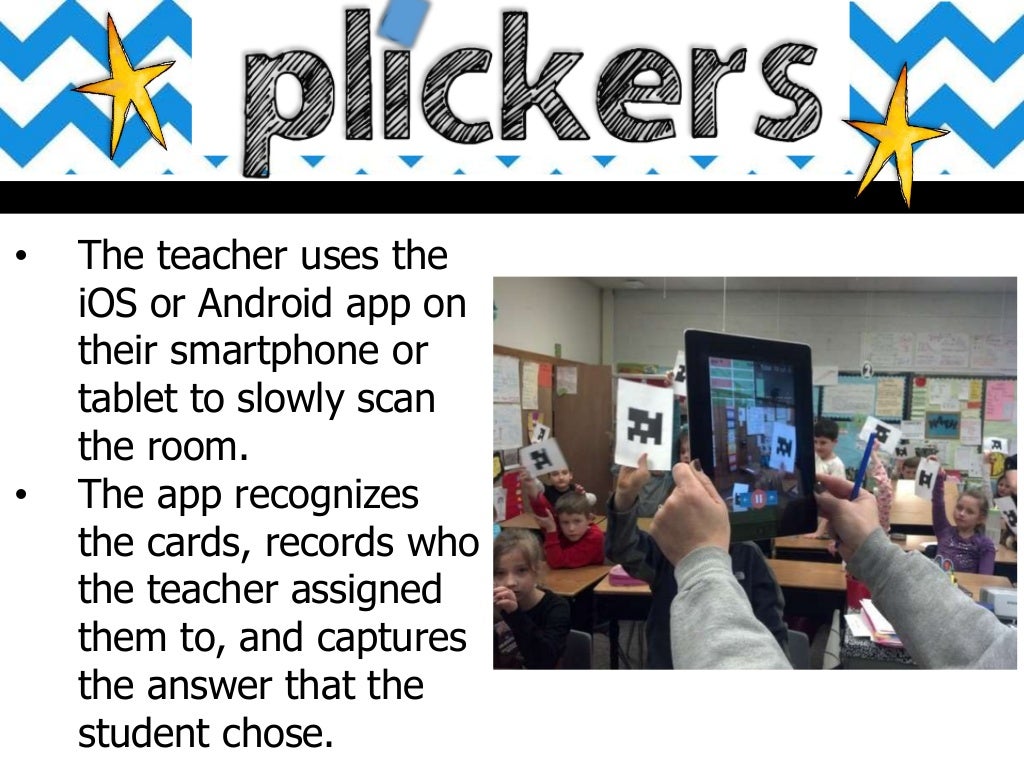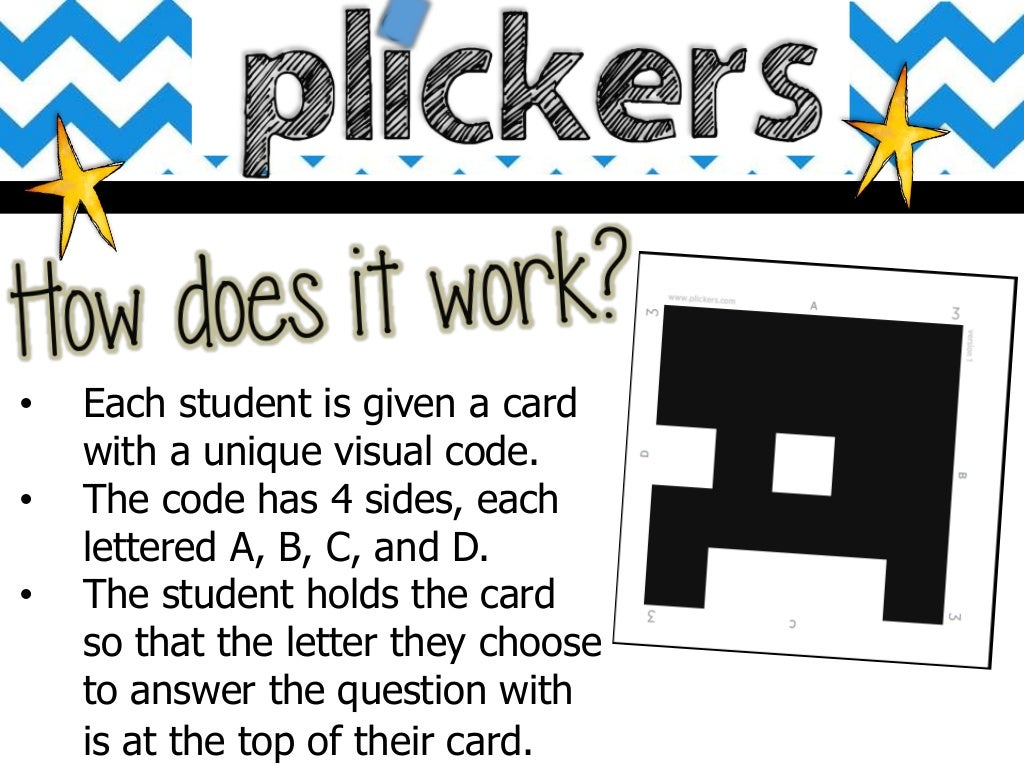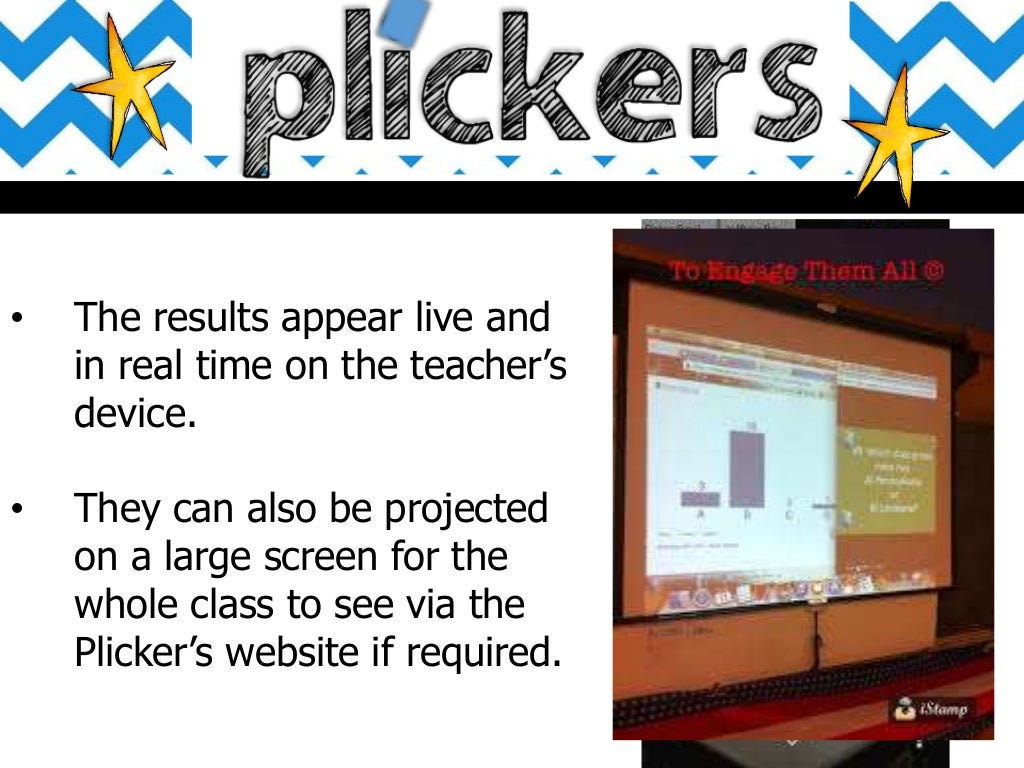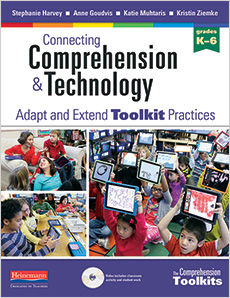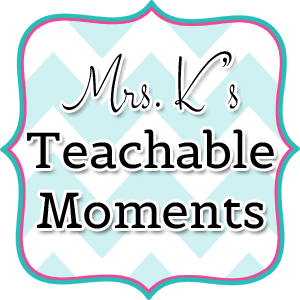There are many different ways teachers can utilize their reader's workshop time. Over the years, I have developed and changed the way I carry out my independent and partner reading time. After a mini-lesson, I have the students read independently next to their reading partner. While this is happening, I am running a guided reading group or conferencing. After they have been reading, I then instruct them to partner share with their reading partners. This is an important time that they have to be instructed and guided through. From there, I developed the reading toolkit binder. This binder holds all of the things the partnership of students need to carry out a meaningful, independent share time. In first grade you encourage reading behaviors where they post-it note their thinking. Over time, you may want to carry out book talks where they can engage in these conversations without the post-it note prompts. (At least that is the long term goal hehe).


Here you can see the binder opened up. Each partnerships have their own binder. Not every student. I placed a zip-loc bag lined with duct tape down the side for durability as it acts as a makeshift pouch. Much cheaper than buying a pencil pouch. Inside this pouch is everything that the students may need for their reading time; pencils, post-it's and even questions on a binder ring which they can ask each other during share time. I laminate all the pages and hole punch the sides. The page you see above is the page to remind them of the types of comments they can create as they are reading their books. They have the options of writing their responses on the post-it or using just the symbol (depending on their level).
After they mark their pages with their sticky note thinking, they add the post-its as they share them on the sticky note sharing templates. This way I can check the binders to see what kind of thinking is going on during their independent time.
It also includes prompts as well.
Other sticky note sharing:
I usually have my lower readers with my highest readers in order to engage them in meaningful conversations. Perhaps a student did not know the meaning of a word and would like to find out what it means or they were unable to read a word. The students can figure out how they can help each other.
I also have a picture prompt in each binder and they use a small sticky note to move as they complete each phase of their sharing time.
After
they share their thinking they can ask each other questions on the binder ring and then practice sight words from their sight word list.
If you would like to try this in your own classroom visit my
Teachers Pay Teachers for access to all of the items listed above!